Click Attack is a fast paced, competitive multiplayer PC game. The game is playable online within StarCraft 2.
Summary: Design and creation of a competitive multiplayer game
Platform: PC and Mac
Game Type: Top-Down 1v1 Multiplayer
Roles: All concept, gameplay scripting, UI scripting,
cinematic scripting, level design, decoration,
and audio implementation
Accomplishments: Original competitive multiiplayer gameplay,
cleanly integrated cinematic camera movement
with gameplay, responsive and informative UI,
comprehensive scripting for eight separate
abilities and multiple monster types
Game Editor: Galaxy (Starcraft 2)
Team SIze: 1
Click Image

"Unique views and playstyle."
"Really great game!"
"Best graphics you'll ever see in a SC2 game."
"I enjoyed this very much. The idea is unique."
"5/5, it's a unique game on StarCraft 2, I don't see any bugs or anything! The game is really great."
"Great concept and fun gameplay."
"Very fun and fast paced."
"Fun to play and easy to learn."
"Great intro, great camera work."
Reception
Overview
- Player driven gameplay and pacing
- Strategic ability pairings
- Detailed, immersive environment
- Dynamic camera movement
- Custom scripted monster behavior
Monsters run toward the area's edge and must be clicked to be destroyed; if 20 get by, it's game over. As monster numbers dwindle, more spawn to keep up the pace. The pathing, spawning, speed, appearance, and type of monsters vary over time. Level lighting and camera perspective also transition as the game progresses.
As players kill monsters they receive energy. Energy can be spent offensively to make things more difficult for the opposing player, such as by obscuring the view, sending various monsters or speeding up monsters. Energy can also be spent defensively to slow monsters, teleport monsters, improve visibility, or kill monsters outright.
Player Abilities
The interactive multiplayer components of Click Attack are exhibited in the eight player abilities.
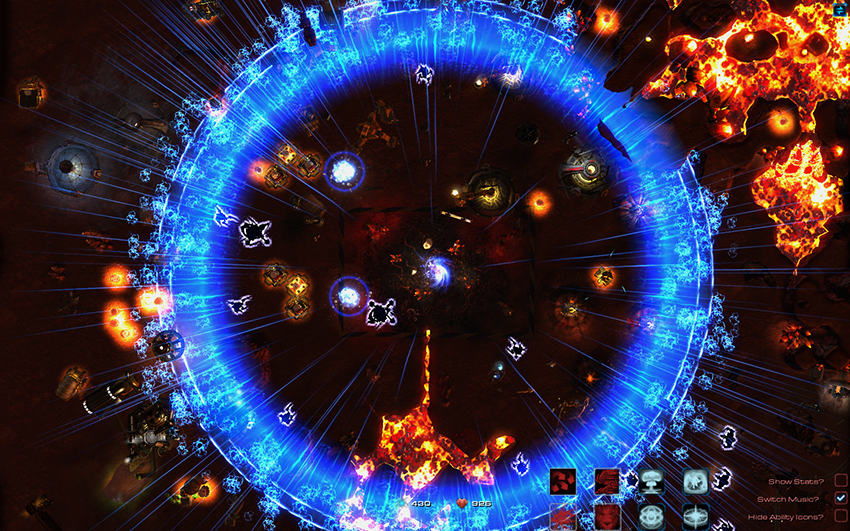
The abilities allow each player to meaningfully impact the gameplay of both competitors.

Player abilities introduce elements of strategy and personal playstyle into the game. Players choose when to use their in-game resources, choose to be aggressive or defensive, and choose which abilities to pair together.

The aggressive abilities create an indirect interaction pattern. Players don't directly hurt one another, instead they influence the game pieces that have the potential to.
<
>
Click Icons:
User Interface




These are the player's eight abilities. The abilities are split into two groups of four; one group for defensive abilities, the other for offensive abilities. The ability icons are tinted to visually establish this distinction. When an icon is hovered over the icon's true hues are displayed. This setup keeps the screen from being cluttered with bright, distracting colors during normal play and also serves as clear visual feedback of which ability is about to be selected.
Ability tooltip information is displayed when hovering the mouse over an ability icon.
A selectable icon is displayed during the opening cinematic. If selected, the game is paused and a window with gameplay instructions is displayed. This icon can be dismissed in one click by players and is removed automatically shortly after gameplay begins.
These icons and numbers represent the two most important variables in the player's game experience, the energy the player has to spend on abilities, and the player's remaining lives.
This is the in-game scoreboard, it tracks four variables for both players and updates in realtime during gameplay.
These are toggleable option settings that allow the player to hide or display other UI elements. An option also exists to toggle which in-game music track is audible. When an option is activated, a check appears within the associated checkbox and the checkbox border highlights.
<
>
Click Icons:
Level Design








After prototyping three environments I decided to focus in on the theme of a mining operation. Crystals, lava, craters, cranes, drills, barrels, trucks, pumps, processing centers, and more were merged together in order to create a convincing scene.
I worked to build a visually rich world consistent with the theme of a mining operation. While placing assets I grouped related assets together to justify eachother's positioning and blend them together in the scene. I further supported the imagery of placed assets with terrain adjustment where applicable, such as with the cracks, darkened textures, and craters accompanying these pounding devices.
In addition to a thematically consistent playspace, I wanted an environment that felt alive and for players to be mindful of it.
This idea led to the addition of trucks and workers that move about the level and have direct gameplay impact. These NPCs are seen during the opening cinematic and persist during gameplay. Miners are scripted to drill crystals, walk about the map, and use portapotties. Trucks are scripted to pick-up and drop-off drilled crystals while other vehicles patrol the work site.
<
>
Click Icons: